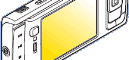Firmware

Jedes Nokia-Telefon arbeitet mit einem Betriebssystem und zugehörigen Komponenten, die natürlich auch Software-Fehler enthalten können. Aus diesem Grunde ist es möglich, dass Nokia hin und wieder eine neue Firmware-Version herausbringt, um einige bekannte Fehler zu tilgen.
Aktuelle Firmware-Version
| Modell: | Nokia N95-1 |
| Modell-Typ: | RM-159 |
| Release-Datum: | 21. Dezember 2009 |
| Version: | 35.0.2 |
Vorherige Versionen |
|
| Version: | 31.0.014 (06. November 2008) |
| Version: | 30.0.015 (15. Juli 2008) |
| Version: | 21.0.016 (14. Februar 2008) |
| Version: | 20.0.015 (26. November 2007) |
| Version: | 12.0.013 (19. Juni 2007) |
| Version: | 11.0.026 (17. Mai 2007) |
Firmware-Update
Das Nokia N95 bietet die Möglickeit, ein Update mittels USB-Datenkabel und der Nokia Software-Updater am heimischen Computer durchzuführen.
Hier findet ihr den offiziellen Link zu Nokias Update-Lösung: Nokia Software Update
Firmware-Changelog
- Changes/improvements made from MCU SW v21.0.016 to v30.0.015
- Changes/improvements made from MCU SW v20.0.015 to v21.0.016
- Changes/improvements made from MCU SW v12.0.013 to v20.0.015
- Changes/improvements made from MCU SW v11.0.026 to v12.0.013
- Changes/improvements made from MCU SW v10.0.018 to v11.0.026
Changes/improvements made from MCU SW v 21.0.016 to v 30.0.015
New features
- Maps 2.0 (e.g. Pedestrian navigation, Traffic info, Multimedia city guides, satellite imagery) 1)
- Full N-Gage with preinstalled Try&Buy demo games (FIFA08, Asphalt, Snakes Subsonic) 2)
- Nokia Search 4.0 with Google plug-in
- Share on Ovi (Share Online 3.0)
- Automatic Screen Rotation
- Video Center 3.0 (e.g. scheduled downloads, IPTV ready)
- Mosh & Ovi Bookmarks added to Browser
- Nseries black theme
- Buceta increased
1) Preloaded Maps data on memory card should be updated to support newMaps 2.0 features like Pedestrian Navigation & Traffic info
2) Try&Buy demo game titles may vary depending on the market
Changes/improvements
- Download! application updated (v 3.1.50)
- New baseline for Startup settings
- New baseline/upgrade to Music Player
- Baseline update for Flashlite3 (improved viewing of sites like YouTube)
- Current consumption improvements (for e.g. WLAN scanning)
- New baseline for VoIP (with significant error corrections)
- General error corrections
Changes/improvements made from MCU SW v 20.0.015 to v 21.0.016
New features:
- Flash Lite 3 support added.
- Widget (Web runtime) support added.
- Default year changed to 2008.
Improvements
- General stability improvements.
- Pre-defined access point kept after switching to different type SIM card.
- Localization improvements.
- Standby time improvements.
- Improvements to BT headset interoperability.
- Improvement to Calendar data restoring.
- Switch from landscape to portrait mode & screen rotations improvements.
Browser
- Improvement to long text writing to web page text boxes.
- Browsing from WLAN wizard improvement.
Media Player
- Localizations improvements in Music player.
- Windows Media Player recognizes device as Nokia N95.
Gallery
- Image rotation improvement in album view.
- Gallery & Slideshow performance improvements.
Messaging
- Improvement to SMS reception.
Java
- Midlet installation improvement.
- Improvement to Java application start.
- Java midlet certificate checking improvement.
Navigation
- General improvements to Maps application.
- Localization correction to Search in Maps application.
- Improvement to Navigate To –function when started from search application.
SIM
- Contact names with accents and more than 11 characters can be copied to SIM card.
Changes/improvements made from MCU SW v12.0.013 to v20.0.015:
New Features
- Maps application version updated (Nokia Maps 1.0)
- GetNGI (Games)
- Music shop
- OTA WMDRM (Windows Media Digital Rights Management)
- - Active standby search
- Video ringing tone
- ODP (On Demand Paging)
- DVFS (Dynamic Voltage and Frequency Scaling)
- Switch application version updated
Changes and improvements
- General stability improved.
- Several localization errors corrected.
- Various application help files updated.
- Default language not always read from SIM correctly.
- Volume side keys don’t work in all situations.
- WLAN wizard can’t always connect to secure WLAN network.
- Cannot edit or delete access points if lot of WLAN access points created.
- Midlet icon may be shown twice after installation in some cases.
- Midlet suite upgrade doesn’t work correctly if amount of midlets in suite has changed.
- Streaming aspect ratio is not correct if QTSS server doesn’t provide Framesize tag in SDP.
- Key presses are sometimes missed.
- Connection dropped easily in crowded WLAN environment.
- Cannot pre-configure push email application in variant.
- OTA configuration containing an unknown parameter is ignored by device.
- Call divert icon disappear after power cycle.
- UPnP interoperability improved.
Browser
- Dropdown list not opened if size is defined.
- Large images in web page are not rendered correctly after scrolling.
- Flashlite memory management improved.
- Cannot access to SIM phonebook if device language is set to Chinese.
- Cannot add Chinese characters to input/search box in browser.
- Real One Player may show invalid default name for some downloaded videos.
- RSS-links does not work anymore if article was downloaded from web feeds.
- Improved handling of large web pages.
Media Player
- Streaming doesn’t always continue after long pause.
- Some m4a files cause music library to crash.
- Album art not shown for WMA files if picture size is over 64 KB.
Gallery
- Image editor closes on attempting to edit and send an image a second time.
- Cannot upload images to online share if lots of images stored in device.
- Image viewer crash when opening malformed JPEG file.
- Thumbnail creation speed of big video files improved.
Messaging
- Cannot have non-ascii characters in mailbox name.
- Reduced character coding -option in text message settings doesn’t work as expected.
- MMS presentation not saved to draft folder is exiting application with end key.
- IM client allows empty alias.
VoIP
- Device may reset if moving out of WLAN coverage during VOIP call.
- Cannot register to VOIP if found WLAN connection is too weak.
- VOIP doesn’t re-register if going momentarily our of WLAN coverage.
- Automatic connection to SIP server fails often if started device in offline mode.
- VoIP call can't be established when multiple profiles with same realm.
Camera
- Video recording with front camera may freeze the device.
Telephony
- Device may restart if receiving voice call during ongoing video call.
- Unable to create call after successful balance query.
Streaming
- Maximum limit for streaming bandwidth for UMTS and WLAN increased from 999kb.
Voice Mail
- Call divert indicator disappear in device is restarted.
Navigation
- Improvement to Location API performance if lots of landmarks in device.
Bugs/Complaints
- Tracking feature removed from Nokia Maps application.
- Some people have reported issues with the Search application upon removing their memory card.
- Some people have reported issues with not being able to connect to their PC via USB cable after update.
- Call log bug STILL alive (where the call log represents every call as a mobile call).
- Some people are complaining that picture quality has been degraded.
Changes/improvements made from MCU SW v11.0.026 to v12.0.013:
New features
- A-GPS
- HSDPA indicator
General improvements/changes
- Property watcher added to the screen saver
- Improvements to WLAN sniffer
- WLAN stability improvements
- Screen saver timeout default value stays correct after MMC backup
- Stability improvements to memory card formatting
- Image editor stability improvements
- Lifeblog input improvements
- Colors of Java Midlet icons no longer scaled down
- Localization corrections
- Voice mail number now correctly read from SIM card
- Download Manager stability improvements
- Improvements to animations in Midlets
- Multimedia menu stability improvements
- BT stability improvements
- Correction to WLAN interoperability problem with Netgear router
- Correction for High Capacity memory cards
- Correction to backlight blinking
- Barcode reader no longer prevents deep sleep
- Improvements to USB plugin handling
- Better Out of Memory handling
- Performance improvements
- Improvements to RCPI based roaming(WLAN)
- Improvements to cached PMKSA authentication with WPA2-PSK(WLAN)
- Correction to secondary SSID handling(WLAN)
- Improvements to registration in offline mode(WLAN)
- Stability improvements to Quick Office
- Correction to WLAN setup wizard
- Multimedia Menu shown correctly also when Chinese image as a background image
- Calendar stability improvements
Browser
- Stability improvements to text box input in browser
- HSDPA throughput improvements
- Improvements to file upload
- General stability improvements to Browser
- Animated images shown correctly in Web pages
Media Player
- Stability improvements for incoming call handling during music playback
- Volume and time bar positions adjusted
- Music store closed properly after use
- Memory handling improvements in Music Player
- Audio Handling improvements
- Improvements to Find in music player
- Improvements to reconnection to live stream
- APN query shown correctly in Music Shop
Gallery
- JPEG scaling no longer corrupts exif info
- Image print stability improvements
- Stability improvements in Gallery
- Performance improvements to slide show
- Improvements to UPnP picture copy from Media Server
- UPnP stability improvements
- Improvements to image rendering
- Correct LSK shown after a call
- Zoom&Pan hidden when TV-out is connected
- RSK & LSK shown correctly after editing play list
- Correction to image rendering after screen saver is activated
- Music selection dialog shown also in landscape mode in slideshow settings
Messaging
- Stability improvements in messaging application
- Improvements to email handling
- Improvements to email sync
- Correction to MMS sending during VT call
VOIP
- Improvements to SIP settings
- Callback request call is made secured like the first call
- Corrections to VoIP emergency call handling
Camera
- Changing camera scene mode no longer changes Sharpness value
- Phone goes now correctly to deep sleep after taking images
Telephony
- CPHS corrections
- Call forward icon now shown correctly also after reboot
- MT video call shown correctly on UI
Navigation
- Lots of maps improvements
- Position Method now selected correctly
- WLAN APN removed from AGPS positioning server settings
Changes/improvements made from MCU SW v10.0.018 to v11.0.026:
Telephony
- Improvements to packet data establishment after changing to roaming network
- Improvements to number grouping
- Improvements to missing calls and new message notifications
- Audio routing improvements
- Say callers name volume increased to match ringing tone volume
- Call reliability improvements
SIM / U-SAT
- SIM certificates supported
- SIM card registration improvements
Camera
- Video recording starts faster
- Video stabilization improvements
- Exposure improved
- Lens shading improved
- Video sharpness and noise improved
- Capture tone synchronized with capture moment
Browser
- Improvements in images visibility in browser
- General stability improvements for browser
- Refreshing web page functionality improvements
- ROP memory handling improvements
- Browser out of memory improvements
Messaging
- Out of memory improvements
VOIP
- Improvements to automatic redial
- WLAN stability improvements
- Product name included for USB mass storage mode
- Improvements to SD backup
- Stability improvements to BT connectivity
- Localization improvements
- Screen saver default value changed from 5min to 1min
- Chinese language typing improvements
- Startup settings updated
- USB stability improvements
- General stability improvements
- Multimedia menu stability improvements
- Multimedia menu startup time improved
- Maps stability improvements
- Barcode reader icon changed